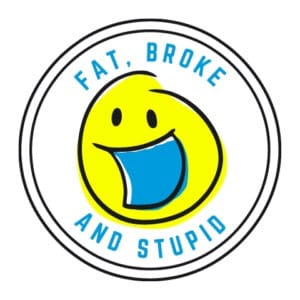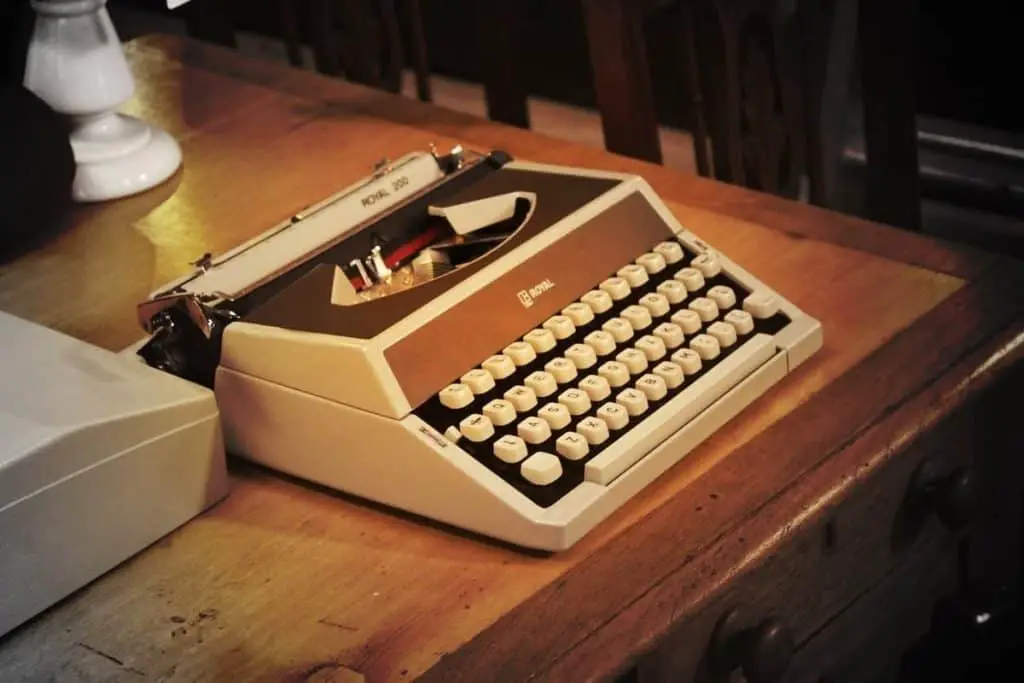
A mechanical keyboard is a keyboard with high quality keys that deliver an audible click every time you type, but can they really make you type faster? Everyone claims they do, also citing that they’re more durable and faster. But what’s the truth behind it?
Would you really type faster on a mechanical keyboard? No, your typing skills and speed won’t immediately improve with a mechanical keyboard, but they are considered easier to use and learn to type quickly on.
This is for a variety of reasons, but your typing speed is completely dependent on you, not the keyboard. However, mechanical keyboards are typically considered easier to use, which means you may find yourself speeding up a little at first.
I recently saw mechanical keyboards available for use at my local public library. It was hard not to notice them with all of the clicking. It got me curious, and this is what I found out after looking more into mechanical keyboards and their speed potential…
Can You Type Faster on a Mechanical Keyboard?
Regardless of the type of keyboard you are using, you will have your own typing speed. Typically, you’ll be slightly faster or slower depending on some of the factors of the keyboard, such as:
- If it’s a different keyboard than you typically use, like a friend’s keyboard instead of your own
- A different kind of keyboard, such as a mechanical keyboard instead of a membrane keyboard
- How long it’s been since you’ve cleaned it
However, it’s important to note, none of these will make a drastic difference in your typing speed. This will only affect it by 1-3 words a minute, so unless you’re competitively typing, you shouldn’t worry too much about how your keyboard may be affecting your typing speed.
The hard fact of it is, for any change in your word count per minute of a substantial amount is the long process of practice. If you find your keyboard uncomfortable or awkward, try something else. A mechanical keyboard isn’t necessarily better or faster for everyone.
What Is a Mechanical Keyboard and How Is It Different?
Most people don’t know the difference between a mechanical keyboard or what their other option even is. This can lead to a lot of confusion, with people not knowing what to buy or why it’s better. We’re going to break it down into easy, bite sized pieces.
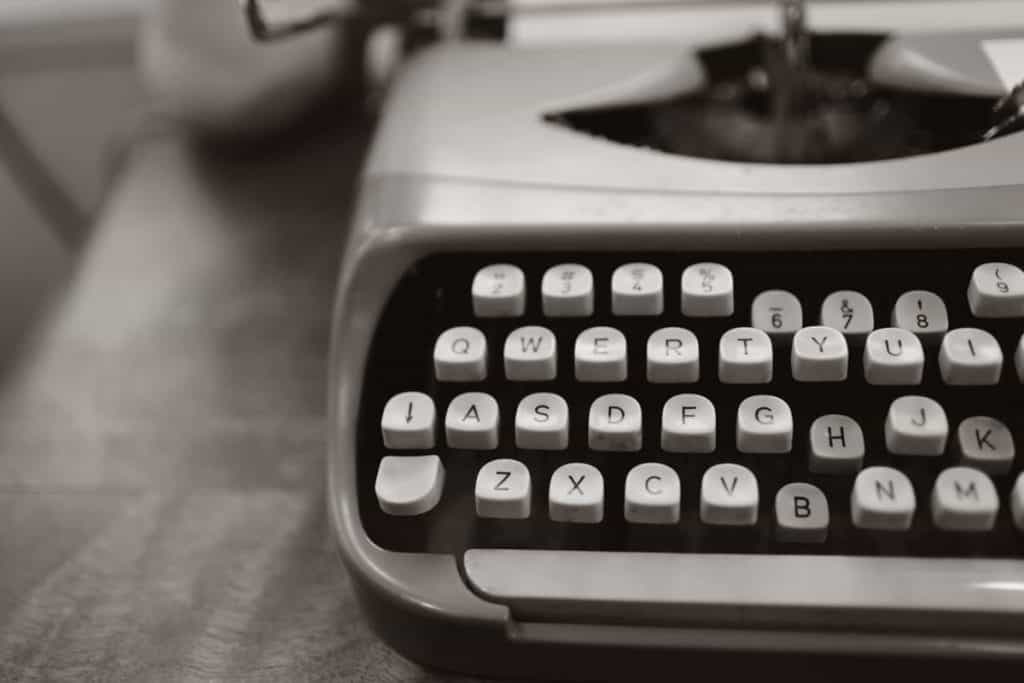
What Are Mechanical Keyboards?
The “mechanical” part of mechanical keyboards is that they typically have spring activated key switch, which gives you a better feeling while you’re typing. It also typically gives you that satisfying “click” every time you press down on it.
The only real difference between mechanical keyboards and other keyboards is that mechanical keyboards feel better. They give you that click every time and have a satisfying feeling when you press down on them, and the spring presses it right back.
The reaction time on mechanical keyboards is better as well. It registers every key you press much quicker than other keyboards, typically called rubber dome keyboards. This is because you’re quickly pressing down on a spring, which quickly pops back up after typing the key.
Typically, mechanical keyboards also come with higher quality background lighting, construction, and functionality. This is because they’re considered high quality than your standard rubber dome keyboard, which is cheaper and will break down faster.
What Are Membrane Keyboards?
Membrane keyboards are the other main core type of keyboards, and the following are mostly either membrane or mechanical. Membrane keyboards are quiet even when typing at a high speed, are significantly cheaper, but don’t always register a hit on the keys.
This is because these keyboards are made up of several layers of silicone or rubber. This quiets the noise as well as lowers cost, as these are cheaper to build than mechanical keyboards because they only use rubber or silicone.
When you press a key on a membrane keyboard, the pressure you’re applying goes through the top layer of silicone, the middle layer, and the bottom layer. Under all of them are conductive traces, which register the hit and mark it on your document.
The difference between them is that with a mechanical keyboard, you’re hitting actual spring-loaded keys. Membrane keyboards, on the other hand, only use the conductive traces, which may not record if you don’t hit it hard enough.
What Other Keyboard Types Are There?
These are all varieties of membrane and/or mechanical keyboards. Their main differences are the designs, which are specialized to different needs people commonly have.
- Multimedia keyboards are keyboards with keys for multiple media player. This is like the keyboard that also has a play/pause feature, or the fast forward or backward. These are very typical today, as we all use our computers for multiple media platforms. The added keys make it easier to control everything at once.
- Wireless keyboards are simply keyboards that don’t use wires but connect via Bluetooth, radio frequencies, or infrared technology. These make it easier to set up your computer and keyboard with fewer wires getting tangled up and making it impossible to unplug just one thing.
- Virtual keyboards are the keyboards on your touch screens. These aren’t physical keyboards, as they have no keys, but they record each tap of each “key” the same way a standard keyboard would. These can have variable speeds because if the device slows down, it won’t read your typing fast enough.
- USB keyboards are easy to use because they simply plug into your computer and are ready to go. However, you may run out of USB ports, depending on your computer and your other hardware you’re running off it. This is also another cord you have to tangle with.
- Ergonomic keyboards are designed to make it easier on your hands as you type. These come both as mechanical keyboards and not mechanical keyboards. They’re specifically designed to make it easier on your joints and reduce carpal tunnel syndrome when using a keyboard for a significant amount of time.
- Gaming keyboards have special keys added to them for playing video games as well as a nicer, shinier appearance. These are typically more expensive, but they are similar to a multimedia keyboard as it has special keys for gamers. They also use similar designs to some ergonomic keyboards to relieve gamer’s stress.

How to Increase Your Typing Speed
Now that we know your keyboard isn’t responsible for your typing speed, what is? And how can we increase our typing speed? Here are some ideas for you to try:
- Buy a keyboard you’re comfortable with. This is key. Whether that’s a mechanical keyboard or a membrane one, find one that feels right to you.
- Practice for accuracy, not speed. Typing the wrong word takes means you have to delete it and retype it again, which is the opposite of speed. Instead of focusing solely on typing as fast as your fingers can, make sure you’re typing the right words.
- Take online typing tests. The only way to judge your improvement is to test yourself, so take these regularly. You should notice a slow but steady improvement. Even if you don’t, don’t get discouraged! Just keep at it till you’re as fast as you want to be.
- Find a typing class. If you just can’t seem to get the hang of it, taking a class may help you speed things up.
- Make sure you’re sitting correctly. Your posture is important in how quickly you can type, as sitting incorrectly and causing yourself pain will only decrease your typing speed. Keep this in mind and check yourself next time you type.
Remember, however, that the only true way to increase your typing speed is through practice and a lot of it.